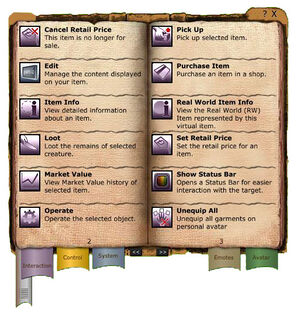Difference between revisions of "Action library"
| Line 8: | Line 8: | ||
== '''Interaction''' == | == '''Interaction''' == | ||
<small>VU 10</small> | |||
[[Image:Actions_page_02-03.jpg|thumb|right||page 02 and 03.]] | [[Image:Actions_page_02-03.jpg|thumb|right||page 02 and 03.]] | ||
[[Image:Actions_page_04-05.jpg|thumb|right||page 04 and 05.]] | [[Image:Actions_page_04-05.jpg|thumb|right||page 04 and 05.]] | ||
Revision as of 09:48, 24 October 2009
(Note: This tutorial was written priot to VU 10, and therefore some of the text might no longer be accurate. This shall be addressed).
In this tutorial we will take a closer look at the action library and the various options you have at your disposal within the Entropia Universe.
In the upper left corner (see screenshot), you will have two different buttons available to change the way the action library looks. This way, you can view all the icons in a more compact mode if you like, or index them and be able to search through them.
The action library is divided into several sections of information, and we will go through the options on a per-section basis. All the information in this tutorial is available in the universe as well, but it might be useful in case you cannot seem to find a specific action you are looking for.
Interaction
VU 10
|