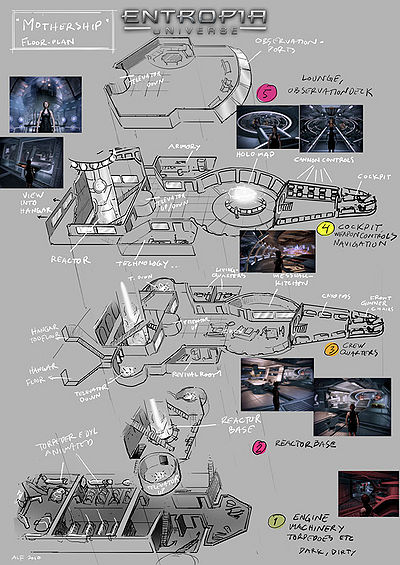Space
| <rss max=3>http://www.entropiaplanets.com/forums/entropia-space.199/index.rss</rss> |
| Find more and discuss in the Space forum section! |
Space became available with VU 12.0 on 21st June 2011. Discuss Space and find further information on the according forum: Space.
Overview[edit]
Space became available with VU 12.0 on 21st June 2011.
Guides[edit]
Official Space Guide[edit]
Official guide by MindArk with some enhancements.
Space Traveling and Navigation
Each planet has a space station located just outside their stratosphere. You can dock or land a spaceship there or teleport yourself to a planet. Note that teleporting from a space station to a planet is a one-way transfer. You can also leave space by flying with a small spaceship towards a planet, currently only with either the Quad-Wing Interceptor or Sleipnir with a space thruster attached to it. The thruster is a small propulsive device used to facilitate speed travel. It is necessary when breaking through the stratosphere in both directions.
Note: When a thruster's health point is 10% from 0 you need to repair it (UL) to be able to use it or replace it (L). In space you can find repair stations on space stations and in motherships.
The only way to reach space from a planet is by flying there with a small spaceship (currently either the Quad-Wing Interceptor or Sleipnir with thruster attached to it). However, you can teleport from FOMA Fortuna and Crystal Palace and Club NEVERDIE for a fee of 17,5 PED.
To facilitate space navigation you can use the target marker and the special mouse steering control.
Tip! You do not need the thruster to fly in space, so you can hitchike with someone else from a planet to a space station. Then spawn a VTOL from your Inventory and cruise around yourself.
Target Marker
Through the Map UI you can select you target location to get a target marker in-world:
- Open the Map UI to view all map locations.
- Right click on a map location and select Set target location.
- You will now see a target marker in-world.
Controls
Flying in space is real 3D flying and there is no up or down; the coordinate system is related to the ship.This is how the movement actions behaves when flying in space:
- Move Up - left Shift. Moves the spaceship up in its own space.
- Move Down - left Ctrl. Moves the spaceship down in its own space.
- Move Left - A. Rolls the spaceship to the left.
- Move Right - D. Rolls the spaceship to the right.
- Rotate Left - Z. Moves the spaceship left in its own space.
- Rotate Right - C. Moves the spaceship right in its own space.
When in aim mode you can control the vehicle's yaw and pitch rate with the mouse. This mode visualizes your mouse steering with a mouse cursor within a circle with its center point marked. The mouse cursor's location related to the center point shows your steering direction.
You can reset the cursor to the center point by clicking the mouse wheel. By holding the mouse wheel down you can rotate the camera view to look around you.
Spaceship Overview
Spaceship types:
- Aniara Class Mothership - large transport vessel
- Vega Class Privateer - mid-size transport vessel
- Quad-Wing Interceptor (Medium Fighter) - requires attached thruster to travel between planets and space
- Sleipnir (VTOL)- requires attached thruster to travel between planets and space
Motherships
Motherships are extremely large vessels that can take both crew and many passengers as well as small spaceships. When not in use they remain where they are located in space.
The following terminals and items are standard equipment on motherships:
- Battle Stations
- Engineering UI
- Fuel Containers
- Guest List Terminal
- Repair Terminals
- Revive Terminal
- SI Management Controls
- SI Repair Sections for the mothership
- Teleporter used for teleportation to space stations
- Televators
- Trade Terminals
Entering Mothership
You need to be the mothership manager or have a valid ticket (be added to the ship's guest list) to be able to enter it. Either you can do this directly from a space station when the ship is docked, using a Teleporter, or you can enter the mothership bridge entrance flying a small ship.If you have a valid ticket to enter a mothership, at the time of departure, you will receive a request for auto teleportation to it, which you can choose to accept or not.
Leaving Mothership
If the mothership is docked to a space station, you can use the teleporter to leave the mothership. You can also leave the mothership flying a small ship out through the hangar or you can use the guest list terminal:
- Access the guest list terminal.
- Remove yourself from guest list.
- Accept to enter space and die.
- You will first die a slow space death and then be revived at the nearest available space station.
Utilizing New Mothership
If you obtain a mothership deed there are some actions you need to perform to start utilizing the mothership:
- Enter mothership. Enter the mothership from where it is currently located, either using a teleporter from a space station (if it is docked to that space station) or flying into the mothership's hangar with a small ship.
- Claim rights to manage mothership. Claim the rights to manage and use the ship through the guest list terminal located on the ship.
- Activate mothership. Activate the mothership by adding an energy device through the engineering UI.
- Add fuel. Add fuel (oil) to a mothership's fuel tank inside the ship. Use tank number 2 that you find on the cargo deck, below the hangar. See picture below.Note: Currently you cannot extract fuel you have added to a mothership tank.
- Fly. Enter the pilot seat and start flying.
Mothership Enhancements or Modifications
You can enhance the status of a mothership in the following ways:
- Restore SI. Restore the ship's health (SI value) at the SI repair sections: Command Center, Hangar, Reactor and Propulsion.
- SI Management - increase max SI value. In a mothership's SI management terminal you can increase the maximum SI value by adding minerals. Such an increase will also restore the ship's health to this new maximum value.
The maximum SI value can be managed in the Hangar Control Room, found on the second floor in the hangar.Drag and drop the correct stack size of a valid mineral to the UI. Currently valid minerals and required stack size, listed in ascending order, the ingot with lowest effect first:
- Belkar Ingot - 80k
- Glam Ingot - 45k
- Veda Ingot - 30k
- Copper Ingot - 12k
- Gazzurdite Ingot - 13k
- Niksarium Ingot - 7k
- Gold Ingot - 5k
The SI addition will be evenly divided between the different mothership sections: Command Center, Hangar, Reactor and Propulsion.
Note: The final result is affected by your profession level as a Vehicle Structure Engineer.
- Engineering - modify mothership functions. If you are the mothership manager you can modify and upgrade the mothership functions by adding different devices, that can, for example, affect number of available gunner positions. You can do this through the Engineering UI, that you open by double clicking the panel seen to the left in the picture below.The engineering features are managed through the Engineering UI found in the Engineering room on the command deck:
- Activate ship with Energy Source. When you add the Energy Source to its slot you activate the reactor on the ship and the other slots in the Engineering UI.
- Manage number of gunner positions with the Armament Device.
- Manage speed with Sub Warp Device.
To place a device in a slot, drag the device over available slots and place it on the slot that turns green.
Note: The engineering devices can be used on both privateers and motherships.
Defending and Destroying Mothership
A mothership has several gunner seats where you can help defending the ship you are on. The ship is divided in several sections with separate SI values. When damage is done to a section, it can be repaired from the inside. When one section is destroyed, the complete mothership is destroyed.
Note: You need Heavey Weapon Cells to use the weapons in the gunner positions.
From inside the ship you can see when each section's health changes, either from hits or from reparation. Both the interior and the section's health bar is updated accordingly.
A destroyed mothership will be transferred to the closest available space station as will its crew and passengers. Each participant will be revived at the space station.
Privateers
Privateers are mid-sized transport vessels.
Guests Entering Privateer
The pilot and passengers on a small ship (Sleipnir or Quad-Wing Interceptor) can board a Vega Class Privateer, by right clicking on it and choosing Operate. However, you need to be on the guest list for this, so if you are not send a request to be added to the list.
Privateer Enhancements or Modifications
You can enhance the status of a Vega Class Privateer in the following ways:
- Restore SI. Restore the ship's health (SI value) at the SI repair sections. The ship is divided into two sections: reactor and propulsion. When the ship is hit, those sections are damaged, and repaired, separately.
- SI Management - increase max SI value. In the SI management terminal you can increase the maximum SI value by adding minerals. Such an increase will also restore the ship's health to this new maximum value. The SI addition will be evenly divided between the different sections: reactor and propulsion. Both the pilot and a guest can perform this procedure.
- Engineering - modify functions. If you are the Vega Class Privateer manager you can modify and upgrade its functions by adding different devices, that can, for example, affect number of available gunner positions. You can do this through the Engineering UI, that you open by operating the Engineering panel.
Note: The engineering devices can be used on both privateers and motherships.
Other Ships
Smaller ships, Sleipnir and Quad-Wing Interceptor, can travel both in space and at planet level, but for entering and leaving space they need to have a thruster attached to them.
Tip! You do not need the thruster to fly in space, so you can hitchike with someone else from a planet to a space station. Then spawn a VTOL from your Inventory and cruise around yourself.
When in space, if you have a spaceship (that is not a mothership) spawned and you leave it unattended for a time or if the ship is destroyed or if you die in space, it will be returned to your Inventory. The Recall all vehicles action also recalls all space vehicles to your Inventory. Note that when you are on a planet, all vehicles (spaceships as well as ground vehicles) are returned to a Storage Facility instead of the Inventory.
Entering Ship
You can only enter a small ship when it has landed or has been spawned.
Leaving Ship
Unless the small ship has landed, the only way to leave a small ship is to log out and log in again. Then you will die in space and be revived at the nearest available space station.
Looting Ships and Avatars in Space
The whole space, except in the parking zones outside the space stations, is a lootable PvP area where you can battle your opponents. To loot one or several avatars you have to kill them after you have destroyed the ship, during the time the avatars are floating around in space - before they choke and return to a revive terminal. You can see the avatars from the markers visible above them.
Note that you can also loot the destroyed vehicle's Inventory.
Guest List
A passenger can only enter a spaceship when on the guest list.
In general, adding and removing guests from a guest list of a spaceship is similar to the planet vehicle guest list behavior.
There are some major differences between managing a guest list on a mothership or a smaller ship. On motherships, the manager can remove a passenger from the guest list, during a flight. The passenger will then enter space and die a slow space death and be revived at the nearest available space station.
Avatars can request to be added to the mothership's guest list and the manager can accept or deny from wherever he or she is at. However, to add a guest without a request, requires that the manger is on board the mothership and opens the Guest List UI. Then the manager can only add avatars already added to his or her Friend List.
On smaller spaceships, passengers removed from the guest list will not be automatically removed from the ship. They have to leave the ship themselves or log out, and will not be able to enter it again. Adding guests to the guest list is done from outside the ship, just as for previous vehicles.
Spaceship Reputation System
A spaceship can have a reputation, either as a good or evil ship. The total reputation point is based on both the ship's karma and the captain's and crew's skill; passengers' skills do not count.Karma points are valid for spaceships only and there are two ways to gain karma for a ship:
- Killing other ships.
- Killing monsters in space.
Good or Evil Ship
Your first karma action in a new spaceship with neutral reputation gives the ship its basic reputation as good or evil:
- A neutral ship destroying any other ship becomes evil.
- A neutral ship destroying a space monster becomes good.
After the initial reputation is set you can continue to increase these points and aim for a grand title for the ship.
In an evil ship, this is what you should do to continue gaining negative karma:
- Kill space monsters.
- Destroy good ships.
In a good ship, this is what you should do to continue gaining positive karma:
- Kill space monsters.
- Destroy evil ships.
Space Map[edit]
Space Stations[edit]
Spaceships[edit]
Motherships[edit]
Competitions[edit]
- Hunting Winner: Darth Skippie Boobie killed a Proteron Young worth 41537 PED and will find the deed to the Mothership - Saratoga in the Inventory.
- Mining Winner: Max Extreme Hunter found Melchi Water worth 84576 PED and will find the deed to the Mothership - Yamato in the Inventory.
- Crafting Winner: Sam Diafelx Sara crafted a Rutic Bett (L) worth 83965 PED and will find the deed to the Mothership - Bismarck in the Inventory.
Auctions[edit]
Compiled by Skippie
- Yamato - Eugenio Anhithe Wilde - sold via Calypso auction 6/22 - ~90k
- Fortune - Zachurm Deathifier Emegen - sold via global auction 6/22 - ~85k
- Revenge - Jon NEVERDIE Jacobs - sold via global auction 6/22 - ~90k
- Victory - Miss Hoff Bad - sold via global auction 6/22 - ~90k
- Thule - Atami Tami Atemi - sold via global auction 6/23 - ~50k
- Ticonderoga - Oracle Kev FountofWisdom - sold via global auction 6/24 - ~69k
- Kronan - Sbinortz Sbi Latz' tek - sold via global auction 6/25 - ~67.5k
- Krusenstern - Modified Akoz Power - sold via global auction 6/26 - ~63k
- Enterprise - Zek z3kdark3r Darker - sold via global auction 6/27 - ~72.5k
- Alabama - Augis Auktuma Tumas - sold via global auction 6/29 - ~75k
- Normandie - John Black Knight - sold via global auction 6/30 - ~59.5k
- Varyag - donvoon crazyhunter batranu - sold via global auction 7/2 - ~69k
- Gagarin - George Ace Skywalker - sold via global auction 7/3 - ~69k
- Dreadnought - geats - sold via global auction 7/4 - ~50k
- Ark Royal - Mrs Sinofmen Quayjay - sold via global auction 7/12 - ~50k
Vega Class Privateer[edit]
Quad-Wing Interceptors[edit]
Unlimited Series[edit]
Given away in competition:
- Winner on Arkadia: Tomas T79x Hope killed a Halix Young worth 1189 PED and will find the Quad Wing Interceptor - Torchbearer in the Inventory.
- Winner on Calypso: Simones Fu Kill killed a Shinkiba Young worth 1017 PED and will find the Quad Wing Interceptor - Pioneer in the Inventory.
- Winner on ROCKtropia: Ed Lguigui Ward killed a ROCKtropian worth 71 PED and will find the Quad Wing Interceptor - Groundbreaker in the Inventory
- Winner on Next Island: Vlad Dracula Tepes killed a Brown Papoo Old worth 1104 PED and will find the Quad Wing Interceptor - Trailblazer in the Inventory
Quad-Wing Interceptor (L)[edit]
Sleipnir[edit]
Sleipnir Series (general info, images, videos)
For specific info about the different models please refer to the indidual pages:
| Vehicle | Type | Seats | Attachment slots |
Mountable Weapons |
Max TT Value |
Markup | Condition Limit |
Weight | Item Points |
Fuel consumption (active) |
Fuel consumption (passive) |
Wheel Grip |
Engine power |
Max speed |
Spawned weight |
Max Structural Integrity |
Penetration | Impact | Burn | Cold | Cut | Stab | Shrapnel | Acid | Electric | Durability | Capacity (items) |
Max weight |
VU |
|---|---|---|---|---|---|---|---|---|---|---|---|---|---|---|---|---|---|---|---|---|---|---|---|---|---|---|---|---|---|
| Sleipnir Mk1 (C,L) | Aircraft | 2 | ? | ? | 24 PED | ? % | 3.0% | 13.2 kg | 1 | 1.10 Oil/km | 0.55 Oil/km | - | 1123.0 HP | 57.6 km/h | 15000.0 kg | 450 | ? | 16.0 | 11.0 | 9.0 | 15.0 | 14.0 | 10.0 | 10.0 | 11.0 | 2900.0 | ? | ? | VU 11.3
|
| Sleipnir Mk2 (C,L) | Aircraft | 2 | ? | ? | 28 PED | ? % | 3.0% | 13.2 kg | 1 | 1.45 Oil/km | 0.55 Oil/km | - | 1142.1 HP | 63.0 km/h | 15000.0 kg | 800 | ? | 24.0 | 16.0 | 15.0 | 23.0 | 22.0 | 16.0 | 15.0 | 17.0 | 2900.0 | ? | ? | VU 11.3
|
| Sleipnir Mk3 (C,L) | Aircraft | 2 | ? | ? | ? PED | ? % | 3.0% | 13.2 kg | 1 | 1.8 Oil/km | ? Oil/km | - | 1189.7 HP | 64.8 km/h | 15000.0 kg | 1200 | ? | ? | ? | ? | ? | ? | ? | ? | ? | 4300.0 | ? | ? | VU 11.3 |
Space Creatures[edit]
Cosmic Horror[edit]
Formerly known as Brain Squid.
Mini FAQ by Macca:
- Q: Was it difficult?
- A: pretty easy using both weapons you can get on most small scapecraft even up to Guardians. The ship cant be healed in flight so off to the space station to heal the ship.
- Q: cost?
- A: the weapons use a lot of ammo, travel time, thruster decay. The ship lost about 3 ped tt of decay after killing about 55 of them.
- Q: other downsides?
- A: space pvp, crap loot (same loot as verywhere else), they can be difficult to claim because you need you be virtually in them to claim.
Meteor Worm[edit]
Media[edit]
Videos[edit]
Images[edit]
Imperium Mothership from Planet Cyrene
Imperium Mothership Turretfrom Planet Cyrene
Anti-Mothership Bomber from Theryon Wars
Anti-Mothership Bomber from Theryon Wars