Mining for Newlanders

Official guide created by Next Island! Source: Mining for Newlanders
|

What a beautiful night! Just a little bit of wind rustling in the trees…and those stars! If only I had time for a romantic picnic…do you Newlanders know any handsome, single Islanders? Keeping them all for yourself, huh? Well I guess there are only so many available ones to go around. Chin up, Helen… I’m sure that the man of your dreams is just a hunt away.
Oh, yeah! I came over to see if any of you Newlanders wanted to learn a bit about the mining trade? Oh, sorry! Helen Venture here. I just assumed that you already knew me, but there I go wandering around talking to myself like some big island loon. Well, if any of you Newlanders think you could stand to learn something from me then just meet me under one of the Remnants, those white structures that the First Wavers left behind, bright and early tomorrow morning. Nighty-night, don’t let the giant, blood-sucking insects bite.
Bright and Early

Hey there, Newlanders. So glad you could all make it out. Does everyone have their water bottles and suntan lotion? It’s going to be a scorcher today. Also, if anyone gets lost or confused just remember the buddy system…if it’d make you feel better you’re welcome to hold someone’s hand, but you might get teased by the bigger Islanders.
Alright, first things first. Everyone pull out your PED card and wave it in the air. Whoooh! That was fun right? Now we’ll need to find the nearest Trader and get started on purchasing some supplies. Oh, my goodness! It’s the hunky guy we met when I was teaching you Newlanders about healing the other day. Don’t stare…unless he’s already staring? Nope, he’s just looking at our PED cards.
Go ahead and give the Trader a good Next Islander Knock, that means tap him on the shoulder twice, to show that you want to go shopping.

Go ahead and browse through the terminal screen he pulls up until you find the Mining option. You’ll need to purchase all three items in the mining menu in order to successfully locate and excavate claims, but it’s okay to go a little PED-crazy on things you can actually use…I know you wild kids are blowing it all on nice threads these days. Choose the Ziplex Z1 Seeker and then hit the Buy button at the bottom right of the trade screen.
This machine is a high tech radar that you can use to find buried treasure all over the island…sometimes when no one is around I like to sing pirate shanties while I’m using it. If you want to know any more information about the machine then just find it in your Inventory, by clicking I on the keyboard or choosing the inventory icon from the top right of the screen, and choose the Item Info option.Then click on one of the three blue buttons at the bottom left of the screen. The I icon will give you basic information, the magnifying glass will give you detailed information, and the icon that looks like the page of a book will give you an item description.
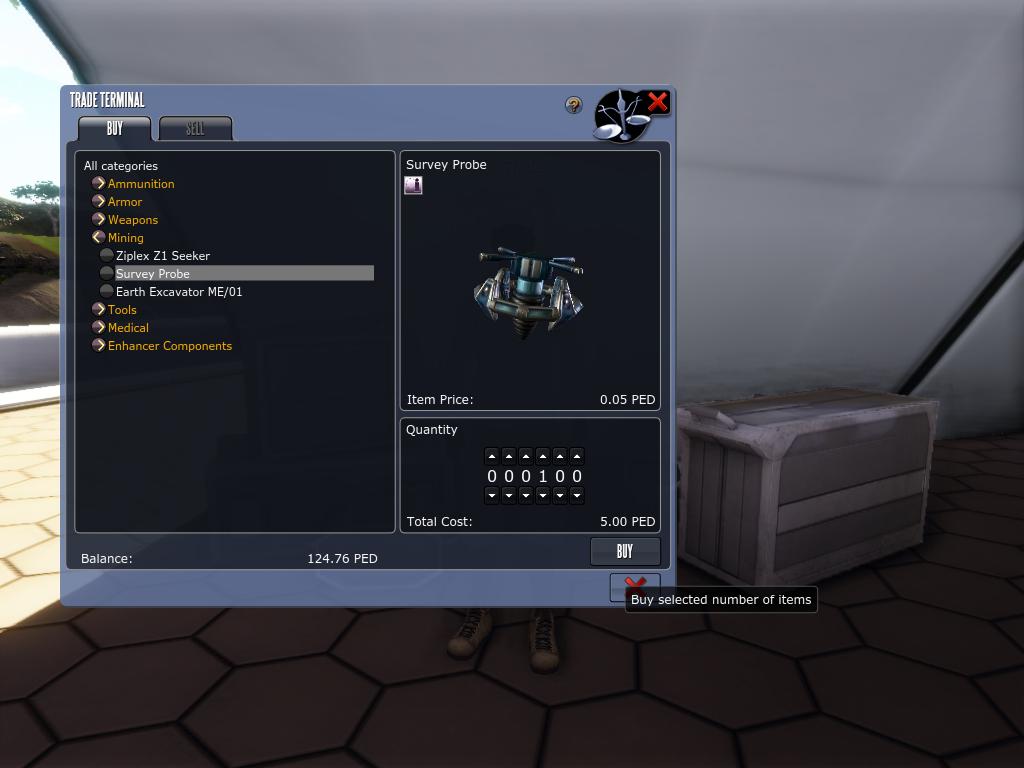
Next you’re going to want to select the Survey Probe…haha, probe! I’ve got about a billion jokes burning holes in my brain right now, but I don’t want to upset or shock the delicate sensibilities of my Newlander friends.
One hundred probes, hahaha, will be automatically selected, but you’re probably gonna want to buy a couple hundred as they get used up pretty quickly during a mining expedition. The probes…no, not crying, just trying not to laugh…are deployed into the ground every time you use the Ziplex Z1 Seeker at a rate of about ten per type of item that you’re looking for.

Now you’re gonna want to purchase an Earth Excavator. These handy machines do all the grunt work of digging when you locate a claim…good thing too, because Helen Venture does not shovel!
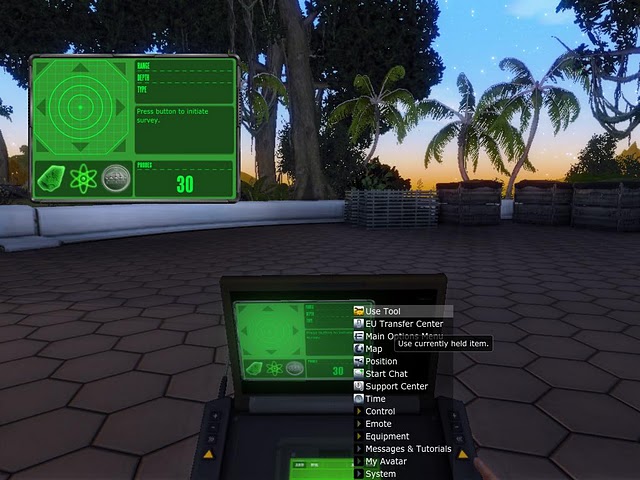
Now that you’ve purchased all three items you’re going to want to find a deserted location as you can bet that PED-hungry islanders have already found all the treasure troves around Crystal Resort.
Once you’ve found a good spot you should open up your inventory and choose the Tools tab, that’s the one that looks like a wrench. Browse through your tools until you find the Ziplex Z1 Seeker and then right click and choose Equip in the menu that appears. You should see the machine open as pictured above. Whoa, don’t drop it! The screen cracks pretty easily.
Now the first thing to do is pick the type of item that you want to hunt for. There are three options for you to choose from which are represented by those little icons on the bottom left of the green screen. The icons represent Treasure, the coin, Energy Matter, the atom, and Mineral Ore, yep…that rock. You can refine Mineral Ore, by calling it sir, and then use it for building and crafting, or sell it. You can also refine Energy Matter and either sell it or use it as crude oil for vehicles. Treasure…well that’s obvious, sell it!…or swim in it!
You can hunt for all three of these items, but each one you look for will cost you ten Survey Probes per use.The green screen on your Ziplex Z1 Seeker will show you how many probes your search is gonna eat up in the section marked Probes.
When you’re happy with the choices you’ve made then right click the screen and choose Use Tool from the menu that pop open. The pretty flashing lights you see at the top left of your screen mean that the machine is searching.
If the machine doesn’t find any items, bad machine, it will say “No resources found…” If the machine does find a claim, hooray, the flashing lights on the top left of the screen will change to just one flashing arrow to show you the direction to walk in order to find a Claim Marker. The marker hovers just off the ground and is usually only a short distance from where you started searching. You can cut down on a lot of wandering if you just look around yourself quickly to see if it’s nearby. You can look around by holding down on the mouse wheel and moving the mouse slowly left or right.
You’ll also get a deed to your claim, I have a couple of these babies framed on my wall…it makes me feel like a real pioneer! The deed makes it so that no other Islanders can mine your claim before you get to the marker.

Alright, now that you’ve found the Claim Marker, good work my Newlander hounds, you’ll need to equip the Earth Excavator in order to get digging. This might seem a little counterintuitive, but don’t un-equip the Ziplex Z1 Seeker before you equip the Earth Excavator, it’ll cancel out the whole process if you do.
Go into your inventory and find the Earth Excavator in the Tools section and right click on the icon. Pick Equip from the menu that appears.

Okay, now right click the screen and choose the Use Tool option. If the machine works as it’s meant to then you’ll see a window appear giving you the goods that you’ve mined. Whatever you’ve mined will also appear in your inventory. Continue to right click and choose the Use Tool option until your Claim Marker disappears. When the marker is gone this means that your claim has been fully mined and it’ll be time to move on Cowpokes.
When you’re done mining you can either use up your supplies, sell them, or refine them.
Refining

Refining mined materials takes a bit of time and effort, but the result will net you more PED than selling raw materials. If you want to refine materials you can get started by finding one of the auctioneers either behind the counter of Carolines, or in any of the Remnants…I want a ring of light to stand in looking all cool!

Once you’ve found an auctioneer just give her a Next Islander Knock to bring up the auction menu. Type Refiner into the search terms box, that’s the tiny rectangle on the top left of the screen with the magnifying glass attached to it. Click on that magnifying glass icon after you’ve typed in the search term and this screen should come up:
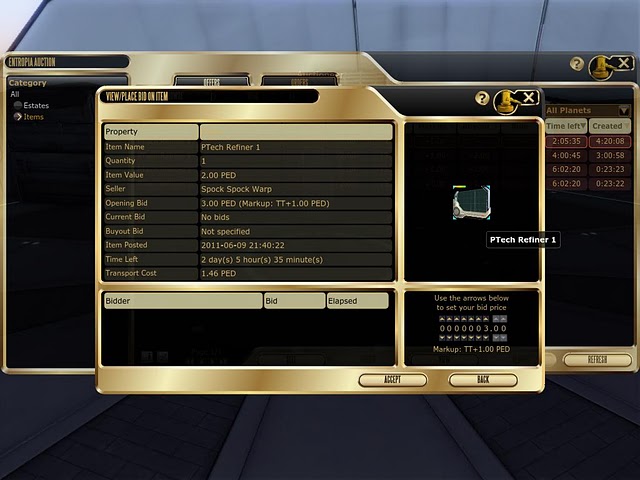
Now click on one of the Refiners in order to get more information like seller, cost, and time left in the auction. When you find a Refiner that fits your needs, I want that fluffy one with the pointy ears, you can toggle your bid amount in the window to the bottom right of the screen. The automatic amount shown will be one bid level up from the previous bid or starter bid. In terms of setting a price, well it’s really all about personal tastes. Some Islanders like to just go with the flow of things and choose the automatic price while others bid high to try and chase away the competition. If there’s a Buyout Bid shown, that’s when the seller has set a price that will immediately end the auction when reached, you can just enter in that amount to walk away with the item.
Once you’ve won an item the auctioneer will hold it for you until you’re ready to pick it up. To get your item from the auctioneer just give them a Next Islander Knock and then choose the tab at the top of the auction menu that says Won. Then all you have to do is grab the item you wanted and give the auctioneer a hearty thanks.
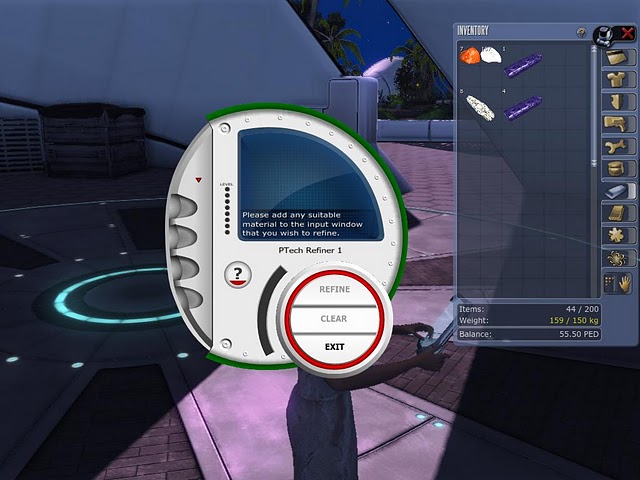
Okay, now that we’ve got our hands on a PTech Refiner 1 we’ll need to pull it out of the inventory and get started. If anyone has forgotten how to open the inventory just ask your buddy or check back at the start of the guide. Okay, everyone on the same page? Now that we’re in the inventory click on the Tools tab, that’s the one that looks like a wrench, and then right click on the little icon of the Refiner and choose the Equip option. Good, everyone holding their shiny new Refiner? Excellent. Now, right click the screen and pick the Use Tool option in that little menu that pops up. After you’ve made it through all those steps the Refiner should look just like this photo:

Now that you’ve got the Refiner up and running you should go back into your inventory and choose the Mined Resources tab or the Mindforce tab depending on what you want to refine. Click on the icon of the item that you want to refine and drag and drop it onto the blue screen of the Refiner. The Refine button should now be operational so go ahead and give it a click to get the machine running.
You can see the machine’s progress reflected in the Level lights slowly turning on and in the curved bar, next to the options, that lights up. Once your item has been refined a window will pop open to show you what it looks like in its new form, and you’ll be able to find it in your inventory.
Alright, Newlanders, that’s really all there is to it. You can stop holding hands with your buddy…unless you’ve formed a bond that will stand the test of time…hahaha, I saw all of you drop those hands like they were hot lava. Don’t worry, someday commitment will lock you into a loving and frightening embrace, but for now you can all just be starry-eyed Newlanders in a wide and wonderful universe. This has been Helen Venture with the Newlander guide to mining. Good luck and may the papoo never get the drop on you.
More Official Next Island Guides: Arthur's Island Tours: Part Four, Arthur's Island Tours: Part One, Arthur's Island Tours: Part Three, Arthur's Island Tours: Part Two, Carpentry for Newlanders, Healing for Newlanders, Mining for Newlanders