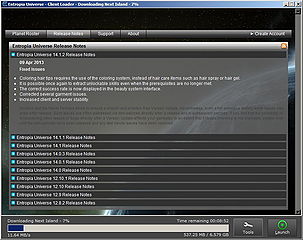Entropia Universe download and installation[edit]
| <clippy show="true">http://bit.ly/euguide</clippy> | |||
| |||
Latest Forum Threads
Find more in the Tutorials, Guides and Help forum section! |
Up-to-date guide to download Entropia Universe safely and free and install it. Entropia Universe is free-to-download and to a large extent also free-to-play (F2P), however you might not want to download Entropia Universe via an affiliate link whose revenues are paid by players like you anyway.
This page is part of the general Entropia Universe Guide and also referred to in the Entropia Universe beginners guide.
If you run into any problems during download and installation you can always ask for help on the forums: http://www.entropiaplanets.com/forums/tutorials-guides-and-help.22/
Entropia Universe download[edit]
Before downloading you might want to have a look at the system requirements.
Downloading Entropia Universe is fairly easy, it's a multiple-step process but mostly running automatically. First you download and install the installer, which installs the so called "Client Loader" which then downloads the actual game content. Depending on your connection speed and how many planets you want to download the whole process can take from a couple of minutes to up to several hours.
Downloading the Entropia Universe installer[edit]
The installer is a rather small .exe file of about 10MB. It's used for installing basic files, most important the Client Loader (CL) that enables further download of the actual game content.
It is highly recommended to download the installer from the official website (entropiauniverse.com) only:
- either via the download page: http://www.entropiauniverse.com/download/
- or using this direct link: http://install.entropiauniverse.com/entropia_universe_setup.exe
http://www.entropiauniverse.com/download/ - click the big arrow
Save the .exe file, read the installation section further below on this page
Downloading dynamic content[edit]
Dynamic content can only be downloaded after the installation of the Client Loader. Dynamic content is usually ingame content of the individual planets and destinations, it can be downloaded/updated while running the game. For further info please refer to the installation section below.
Entropia Universe installation[edit]
Please note: The visual appearance depends on system settings.
Accept the EULA ("End User License Agreement")
|
|
64-bit client[edit]
To ensure you use the 64-bit client:
Links, references, contributors, categories[edit]
Contributors:
|